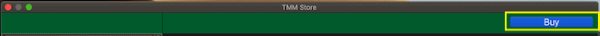Is it possible to purchase all add-ons?
Excluding any cloud services which require an active subscription, you can now purchase all one time purchase add-ons by following these steps:
- Access the TMM Store (click here to learn how)
- Scroll down to the "Bundles" section and click on the "Ultimate" row.
- Details about the purchase along with screenshots will be provided on the right side of the screen. When you are ready to purchase, click the buy button in the upper right corner of the screen and follow the In-App purchase instruction provided by Apple to complete the purchase.